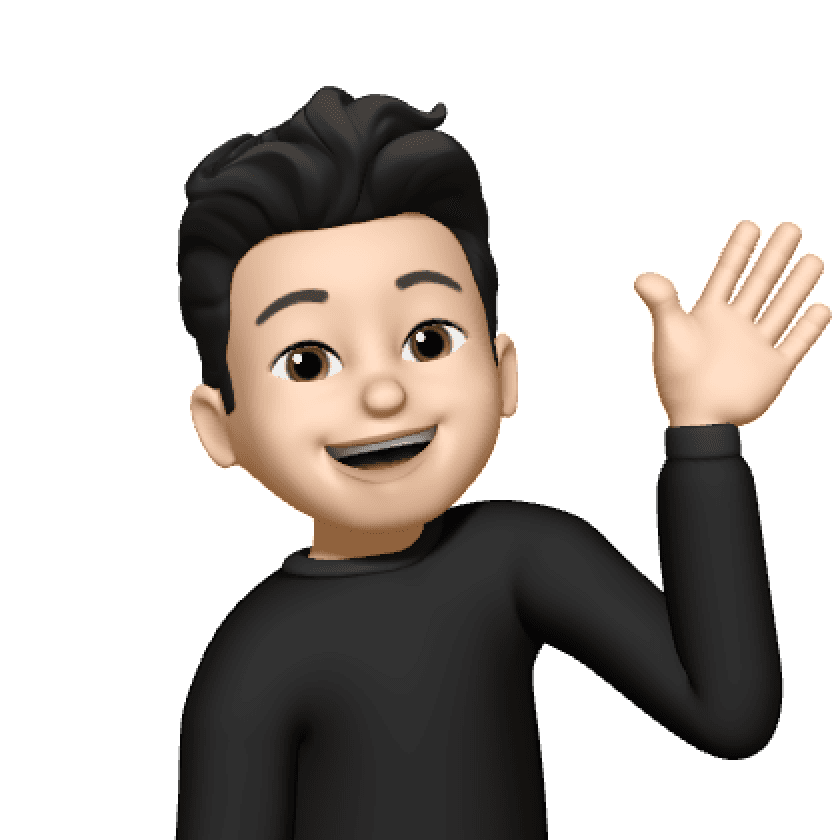Redesigning student portal for WSB Merito University
The process of redesigning the user interface of the Extranet portal, as an graduating project in 2024.
DELIVERABLES
UX, UI Concept
Industry
Education
DESIGNER
Patryk Szczesniak
YEAR
2024
Project phases
Competetive analysis
Users interview
Moodboard
Project goals
User personas
User Journey Map
Web architecture
UI Kit
Visual Design
Usability testing
Gathering feedback
Project goal
Problems
01
Navigation is too complicated
Navigation - especially on desktop devices - is very complex and overwhelming. Some solutions have been used to help organize bookmarks, such as using different colors, but this is not sufficient for users. Many bookmarks will be visited by the average student at most once during the entire study period, and some not at all.
02
Home page have tons of information
The home page has all the information, just not what the user is looking for. Due to the arrangement of the content there, it is very difficult to focus and find the information that the user needs. The amount of superfluous information that the user does not need at all is enormous, and the grid used is designed in a chaotic way.
03
Portal isn't responsive
Currently, if a website is not fully responsive specifically for mobile devices, users forced to use it will be frustrated and angry. The app conveys key information, but the way it does so is very difficult and unreadable. Due to surveys, over 60% of students are using mostly mobile device.
Solutions
01
Simplified and categorized navigation
Creating correctly named and organized sections is crucial for a large type of navigation. Each section needs to be properly named, and providing more context for each sub-page will be more readable and easy to scan for users, so they won't have to open each page to figure out what it's for.
02
Fresh look of home page
All the most important information is included on the home page, but the visual content could be better. By creating a consistent grid and giving more white space, we will get a more modern style and it will be easier for users to scan the page and find the information they are looking for. I decided to keep all the sections, but with a new look.
03
Fully responsive on every device
Providing a web application that looks great on any device is now a must for a large educational institution. This shows that they are placing students as high as possible in the importance of user experience. Allthought's users mainly check the portal just before classes start.
User persona & Empathy Map
Providing a user persona and its empathy map helps visualize their needs and pain points during daily tasks on the portal. Key information comes from user interviews and surveys.
User Journey Map
Creating a user journey map helps visualize the process a user goes through when interacting with a product. It enables you to improve the user experience by identifying areas for improvement and enables you to make better strategic decisions based on your understanding of user needs and behavior.
Card sorting
For easier visualization of what categories each content should be in, I used the card sorting method. I listed all the items that were in the previous navigation and divided them according to the category they are closest to.

Style guide
A properly designed style guide helps in the future stages of creating a design system and screens. The most important thing was to create a simple, catchy and accessible style guide to provide a sense of professionalism and attention to detail.
Colors
#FDFDFC
rgb: 252, 252, 253
Lotion
60%
#101828
rgb: 16, 24, 40
Dark Jungle Green
30%
#0089F2
rgb: 0, 137, 242
Azure
10%
Switzer
A B C D E F G H I J K L M N O P Q R S T U V W X Y Z
A B C D E F G H I J K L M N O P R S T Q U V W X Y Z
1 2 3 4 5 6 7 8 9 0 ! @ # $ % ^ & * ( ) - = + ~ < > ?
Label
Heading 1
Heading 2
Heading 3
Text Large
Text Normal
Text Small
Text size / line height (in px)
30 / 38
24 / 32
20 / 30
18 / 28
16 / 24
14 / 20
UI Kit
In order to maintain consistency during the design process, I created a UI kit to help me with this. I included only the most important elements that will be used repeatedly during design process.

Visual Design
For new users, only posts from the official subble.co.uk account and creators' suggestions will appear on the homepage. You can use the filtering option to exclude sponsored or subscribed posts.








See more of my work
I'm proud of the work I've done in my career, and I'm excited to share it with you. Check out my other projects to see examples of my skills and experience.